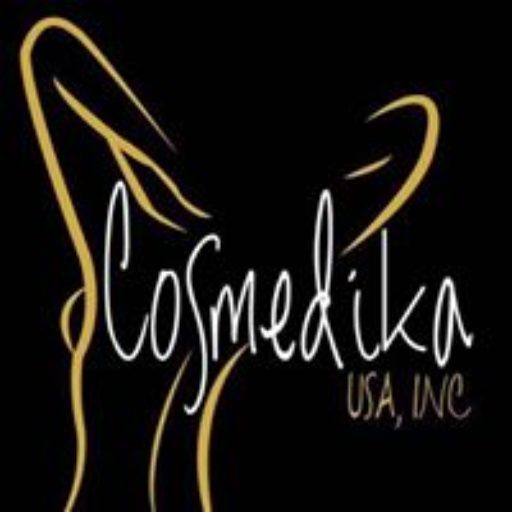You Must Be Logged Into Your Account To Access Your Courses
1. Scroll down to your Student Dashboard, 2. From your Student Dashboard click the Courses tab, 3. Click the All option, 4. Click on your course
* Your BGST ID:
* PBSerum Body Certified:
* PBSerum Facial Certified:
* Store Access:
* Agreement Signed:
* Phone Text Option:
* Service Locator Activated: